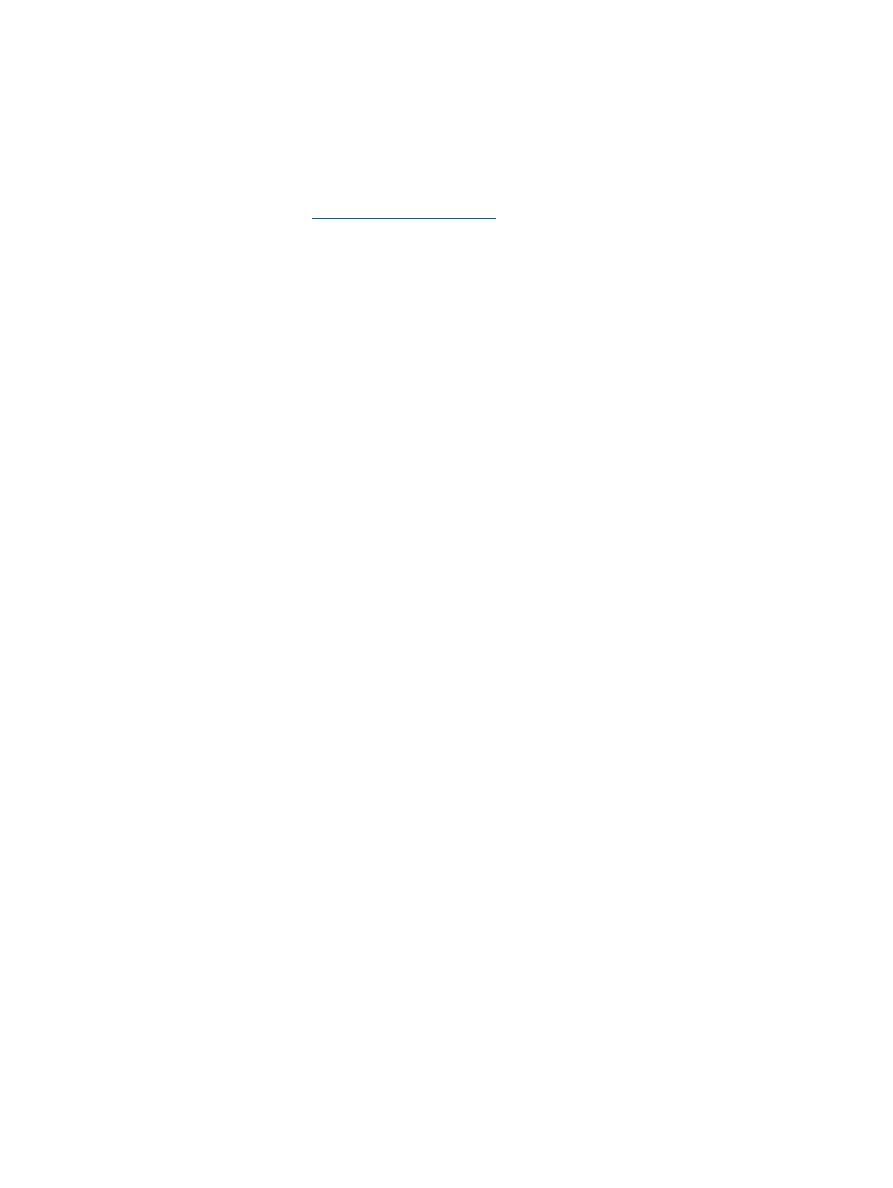
Ordering printing supplies through the Toolbox
The Toolbox lets you order print cartridges directly from your computer. There are three
requirements to use this feature:
The Toolbox must be installed on your computer (supported on Windows only).
The printer must be connected to your computer using either a USB cable, a parallel
cable, or a network connection.
You must have Internet access.
To order directly through the Toolbox:
1
Click
Start
, point to
Programs
,
hp deskjet 9600 series
, and then click
hp deskjet 9600 series Toolbox
.
-Or-
In the status area of the Windows taskbar (near the clock), click the Toolbox icon.
2
On the
Printer Status
tab, click
Order Supplies
. The default browser opens and displays
a website from which you can purchase printing supplies.
3
Follow the instructions on the website to select and order printing supplies.

8-2
ENWW